How can I change my username?
Winder SNov 17, 2025
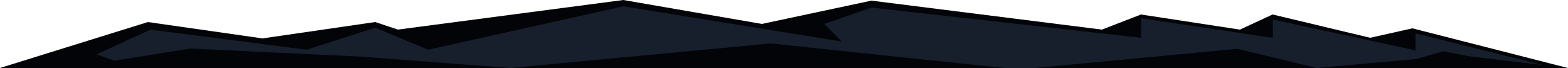
Starting November 2025 you can change your username via your My Account page.
- Scroll down to the General box.
- Find the Username line, and click the Edit button (pencil icon) to the right.
- Enter your new username, and your old password.
- Press the Update Username button.
- Once complete, you'll see a prompt confirming your changes.



If you have any issues, please reach out to our Support Team (https://windscribe.com/support/ticket) via Garry (our helpful Support Bot) with 3 choices for what you'd like your new username to be, in order of preference. We will apply whichever one is available.
Be advised that we have millions of registered users, so most common usernames will already be in use (try adding numbers).
If your account contains a paid subscription, please also include the details regarding your last payment as proof of ownership upon request.
Get in touch
Contact Support
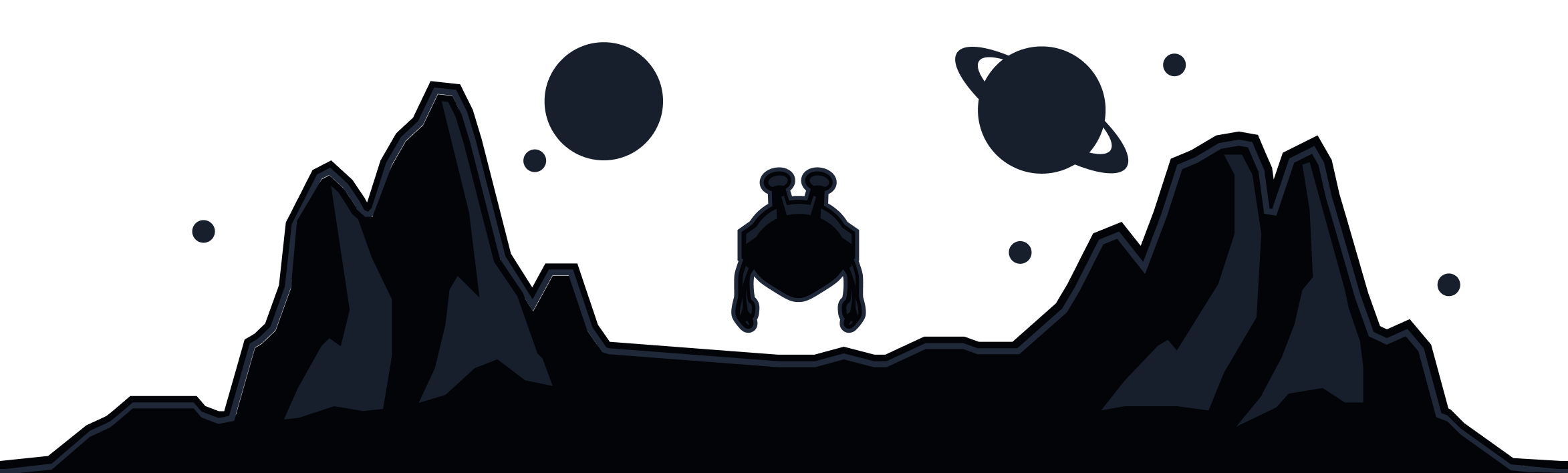
Windscribe
Apps