How to reinstall the iOS app
Winder SOct 20, 2025
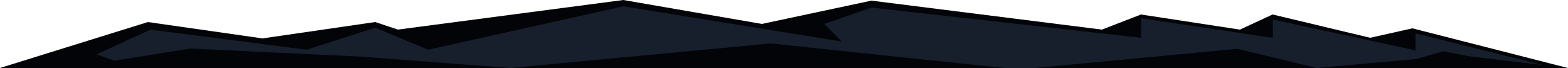
In order to reinstall Windscribe on your iOS device, you would first have to remove the app you have following these steps.
First hold the Windscribe icon down on your device screen until it vibrates and the remove app message screen pops up.
Press Remove App and then tap Delete App.
Then press Delete to get rid of the app from your device. Delete any other versions of it that you have, such as the testing versions if you want those removed.
Then go to the App Store and download Windscribe again. Open the application and login to your account.
After reinstalling, explore all the features available in our VPN for iPhone including advanced security protocols and privacy protections designed specifically for iOS devices.
Get in touch
Contact Support
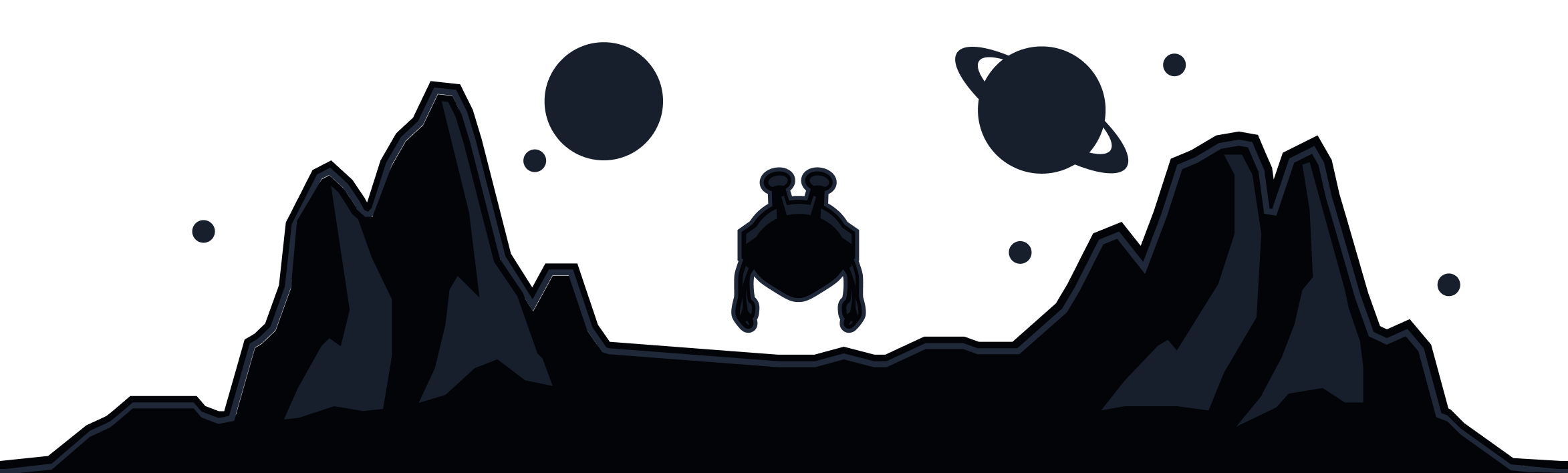
Windscribe
Apps