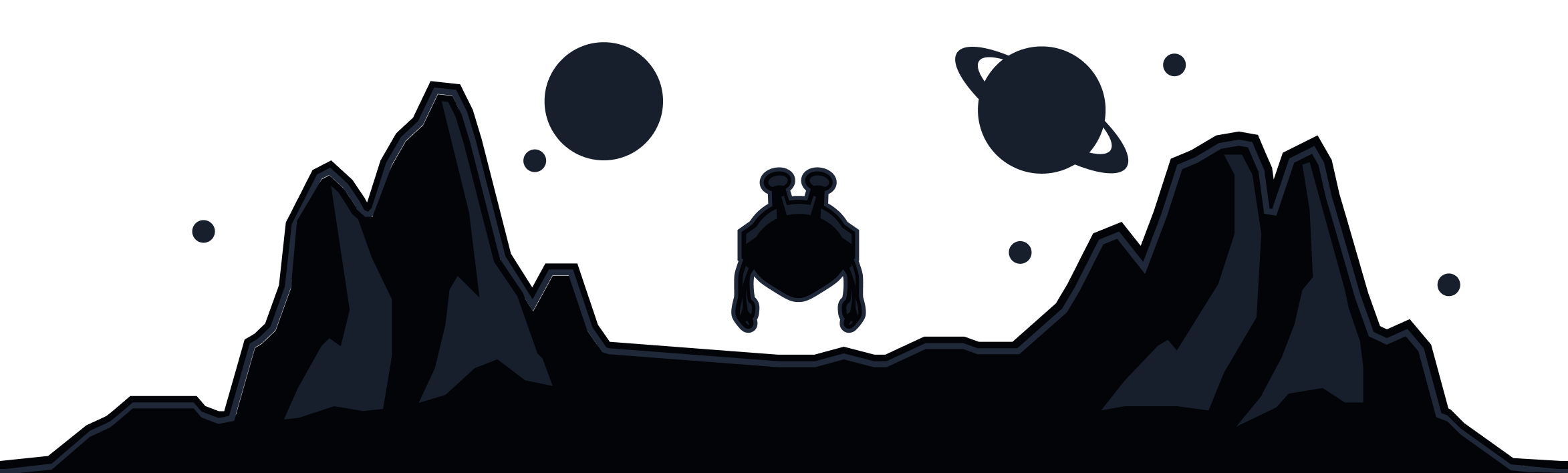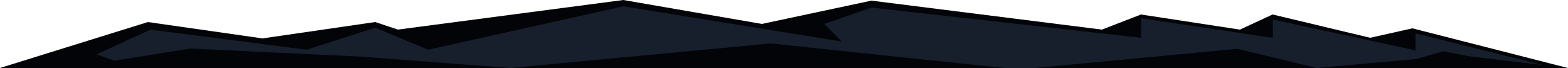
What is a Packet?
To answer that question, first you need to know what a packet is. A packet or a Network Packet is a small amount of data sent on Transmission Control Protocol/Internet Protocol (TCP/IP) networks. Therefore, the Packet Size would be the size of the data sent in that Packet.
Put simply, the internet functions by sending and receiving packets, little bits of data that contain information about where the packet is going, where it is coming from, and the actual information being transmitted. A packet is sort of like a package that you send or receive in the mail. It has the sending and receiving address as well as the contents of the package.
The difference on the internet is that all info is broken down into packets so a large file like a 500MB video will be broken down into many different chunks, sent to you piece by piece and reassembled into a single file on your end. Think of it like shipping IKEA furniture but each piece is shipped individually in its own package.
Packet Sizes
The size of a packet is about 1.5KB for Ethernet and 64KB for IP payloads. The Maximum Packet size for TCP is 64KB. This isn't that much considering files can be gigabytes in size, but this is necessary for the internet to function. Everything on the internet is being sent and received using these tiny packets.
Changing Packet Size in the Windscribe App
In Windscribe you can actually change the size of the packets being used for the VPN tunnel. This option can sometimes be beneficial on particular networks that don't do well with larger packets. You can find this option in Preferences > Connection > Packet Size.
You can either press the target icon to let the app run a quick test to find an optimal packet size, or you can press the pencil icon to manually enter a packet size yourself.
Contact Support